If you are a frequent YouTube user, I'm sure you will come across this issue. The video that you wanted to view is not available in your country due to bla bla bla.. Alright.. this is how you bypass YouTube country filter or whatever you call that can watch the video you wanted to watch.
This example is for Malaysian YouTubians :D (but if you are reading this from other country, it is the same concept) Okay... Click the following as an example of video which cannot be viewed in Malaysia: http://www.youtube.com/watch?v=yMvrNO9fUM0&annotation_id=annotation_550087&feature=iv
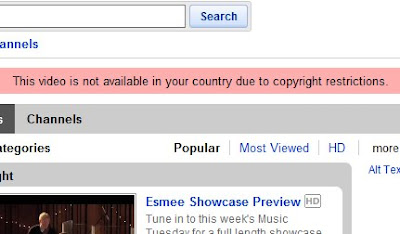 After clicking on that link, you will surely get into this page.. This is just Lady GaGa's Paparazzi music video.. I think the "sex" scene in front is considered too obscene to be viewed by Malaysians or something -_-"
After clicking on that link, you will surely get into this page.. This is just Lady GaGa's Paparazzi music video.. I think the "sex" scene in front is considered too obscene to be viewed by Malaysians or something -_-"Alright let's get straight to the point. Just follow these simple steps:
[1] Firefox - Download and install this browser
[2] FoxyProxy - Install this add-on after installing Firefox (I included this in this tutorial because it is more convenient as you can save the proxy server and use it the next time by just clicking on it)
[1] Firefox - Download and install this browser
[2] FoxyProxy - Install this add-on after installing Firefox (I included this in this tutorial because it is more convenient as you can save the proxy server and use it the next time by just clicking on it)
[3] Then, go to this website: http://www.samair.ru/proxy/type-01.htm and find the country that have a high probability to be able to view the video.. For this case, I will pick United States.. In the US proxy list, let's say I choose "72.249.125.129:8080" (This proxy might not work now, so it's better to go to the website and select a fresh proxy)
[4] Once you installed FoxyProxy, open Options and Add New Proxy. Under General tab, type in a Proxy Name for example "USA Proxy".
[5] Then, head ahead to the Proxy Details tab and under Manual Proxy Configuration, paste the IP address you copied earlier into the Host or IP Address box - "72.249.125.129" and the "8080" to the Port box. To make thing simple here is a screenshot:
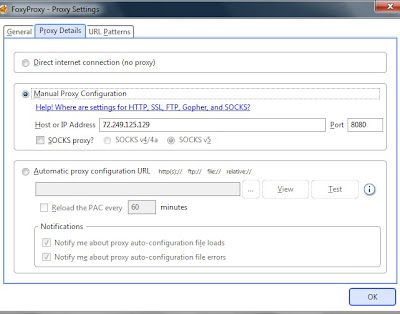 [6] After you have done the steps above, click OK (and everything is going to be OK :D) Right-click on the FoxyProxy bar below Firefox or wherever you may placed it and click Use proxy "USA Proxy" for all URLs.
[6] After you have done the steps above, click OK (and everything is going to be OK :D) Right-click on the FoxyProxy bar below Firefox or wherever you may placed it and click Use proxy "USA Proxy" for all URLs.
[7] Go surf whatever video you want which cannot be viewed in Malaysia like the link I posted before: http://www.youtube.com/watch?v=yMvrNO9fUM0&annotation_id=annotation_550087&feature=iv
[4] Once you installed FoxyProxy, open Options and Add New Proxy. Under General tab, type in a Proxy Name for example "USA Proxy".
[5] Then, head ahead to the Proxy Details tab and under Manual Proxy Configuration, paste the IP address you copied earlier into the Host or IP Address box - "72.249.125.129" and the "8080" to the Port box. To make thing simple here is a screenshot:
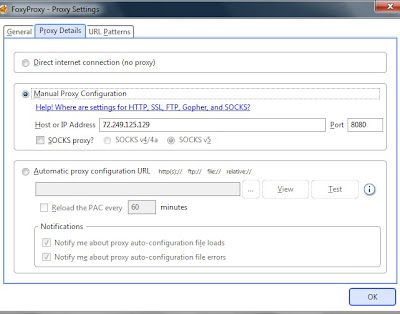 [6] After you have done the steps above, click OK (and everything is going to be OK :D) Right-click on the FoxyProxy bar below Firefox or wherever you may placed it and click Use proxy "USA Proxy" for all URLs.
[6] After you have done the steps above, click OK (and everything is going to be OK :D) Right-click on the FoxyProxy bar below Firefox or wherever you may placed it and click Use proxy "USA Proxy" for all URLs.[7] Go surf whatever video you want which cannot be viewed in Malaysia like the link I posted before: http://www.youtube.com/watch?v=yMvrNO9fUM0&annotation_id=annotation_550087&feature=iv
[*] If you cannot load the page at all then change into a different proxy. Keep trying until you get the right proxy server :)
[*] Make sure you Completely disable FoxyProxy after watching the videos.. If not you will experience slow internet surfing if the proxy server is slow


2 complains:
I wanna learn how to customize my blog's theme!!!
kekeke~ Ur Briansaurus is very cute lor... ^^
Btw this post is a useful one... ^^ When I free I will come back to try this out...
Sometimes the restrictions just drive me crazy!!! >.<
lol.. thought u very free 1? go try new stuff la.. photoshop!! :P
Post a Comment